-
Overall Rational:
Over this past semester, my students have been helping me with a project for college to finish my Master's Degree. What they did was use technology to explore the areas of personalized learning, digital citizenship, and digital and media literacy. This is a lot for a first-grade class. However, I was able to find ways to incorporate technology during our day without it feeling overwhelming for the students; plus, they all LOVED helping me with my "homework." The first project was to have a VR experience with our STEM teacher outside Specials. The kids looked at the different traits of different animals. The second project was to have the students come up with "baseball" cards about parrots from our local community bird sanctuary, The Gabriel Foundation. Here, the students saw pictures of parrots up for adoption and learned fun facts about each bird to create a card using Canva.
-
Objective 1:
Collaborating with the school’s STEM teacher and her tech tools to support General Education classroom learning.
Rationale:
- What: With our STEM Teacher’s help, we have VR headsets that the students can wear. We will then explore five different animals by examining both parents and babies to see what traits are similar and different. We also found a Merge Cube I will use with my students to explore light, space, and earth sciences.
- Why: Meets our Colorado Standards: Make observations to construct an evidence-based account that young plants and animals are like, but not exactly like, their parents. (1-LS3-1) They also use observations of the sun, moon, and stars to describe patterns that can be predicted. (1-ESS1-1)
- How: I will collaborate with our STEM teacher about which animals will be used so she can program the headsets before viewing. Furthermore, my STEM teacher will help me find the website to use with the Merge Cube to discuss light, the solar system, and the Earth.
-
- ISTE Educator Standard Addressed: Designer
-
- Why: Design authentic learning activities that align with content area standards and use digital tools and resources to maximize active, deep learning.
- How: Use VR headsets to bring animals to the kids. Having an object that can be manipulated on a computer to show how light, the solar system, and the Earth work together.


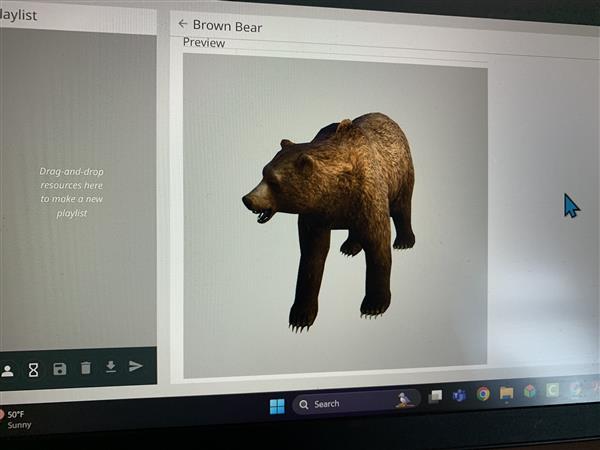
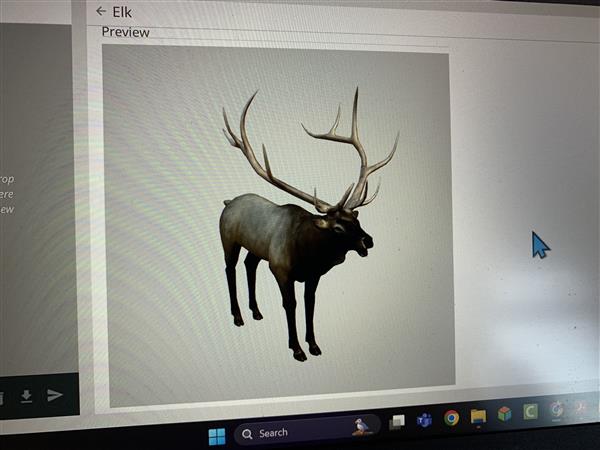
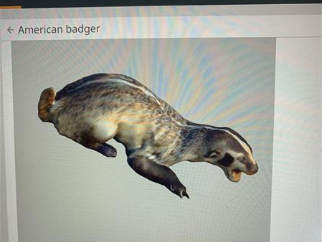
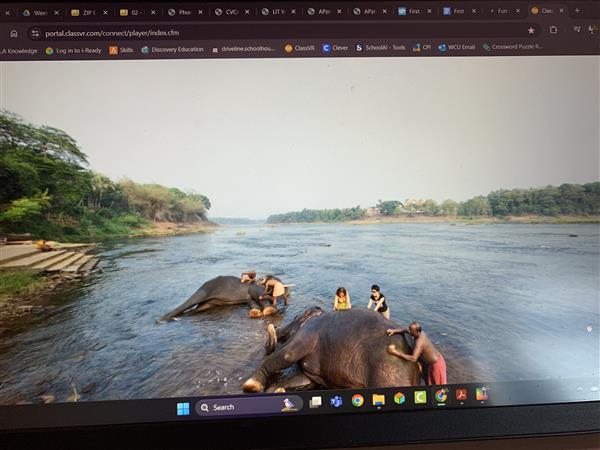




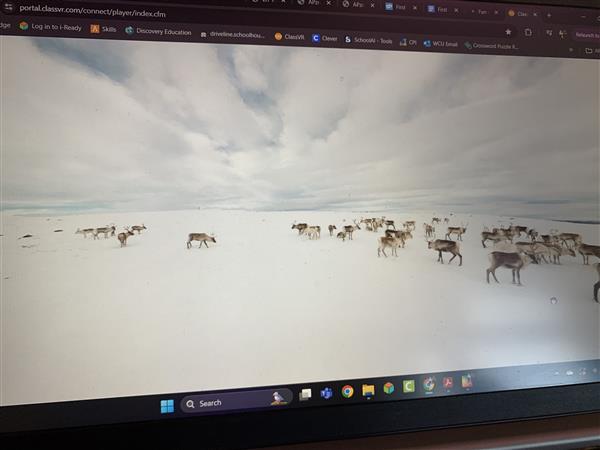
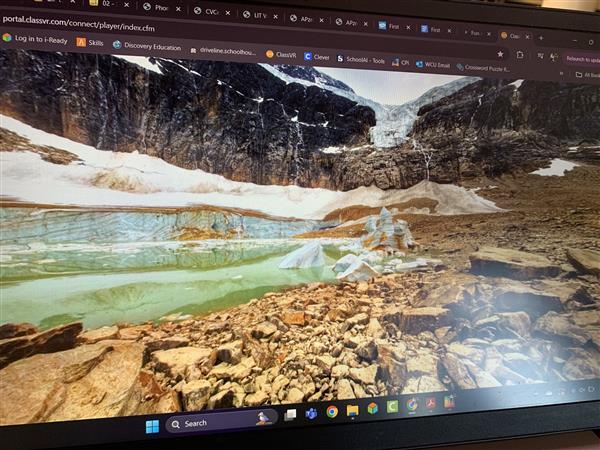
-
Objective 2:
Having students create cards of the parrots at The Gabriel Foundation to help showcase the parrots up for adoption.
Rationale:
- What: Contact The Gabriel Foundation and ask about parrots available for adoption. Then, the kids will make cards using Canva and their baseball card template to showcase the birds, and the foundation can post them on its website.
- Why: To bring the community into the classroom and show how helping our community enriches our feelings.
- How: Call/Email The Gabriel Foundation to ask which parrots are up for adoption and have them send pictures of the birds. The students will then take photos and type up details about the bird. Once all the cards are made, we will give them to The Gabriel Foundation to put them up in their cages and on the website.
-
- ISTE Educator Standard Addressed: Citizen
-
- Why: Create experiences for learners to make positive, socially responsible contributions and exhibit empathetic behavior online that builds relationships and community.
- How: Helping a cause at a local parrot shelter.

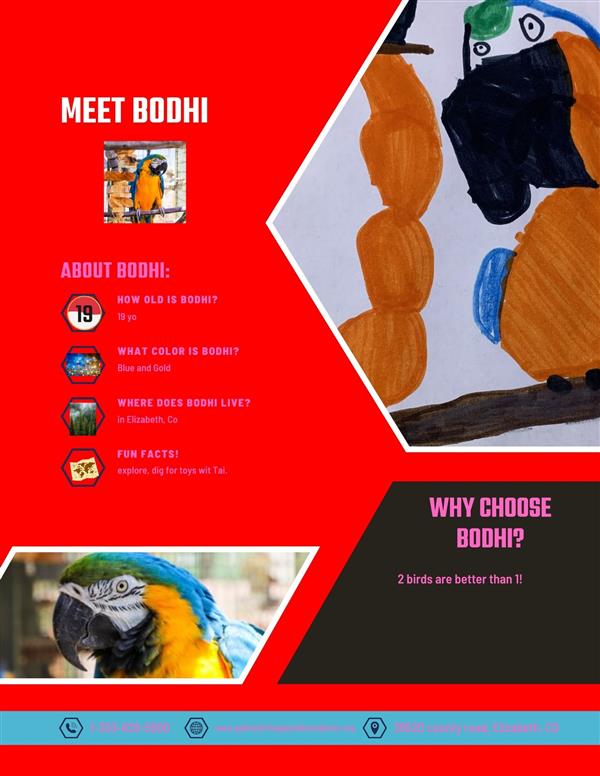

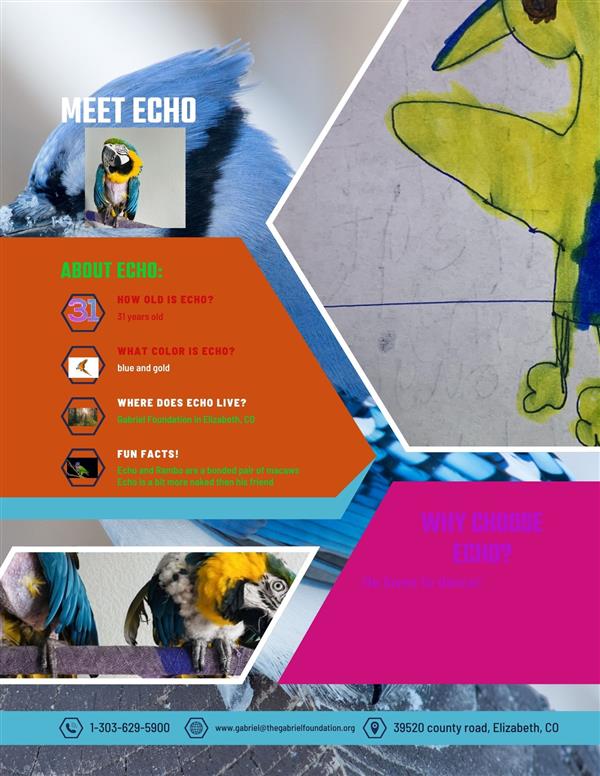
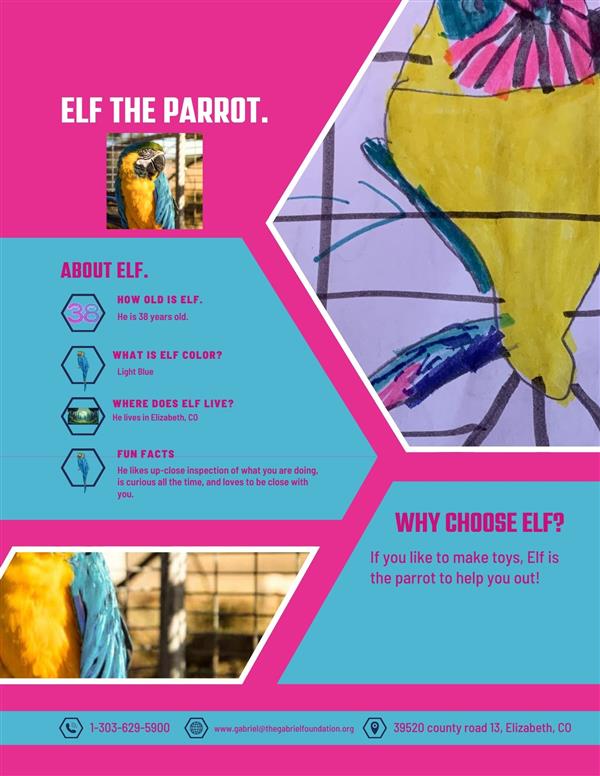

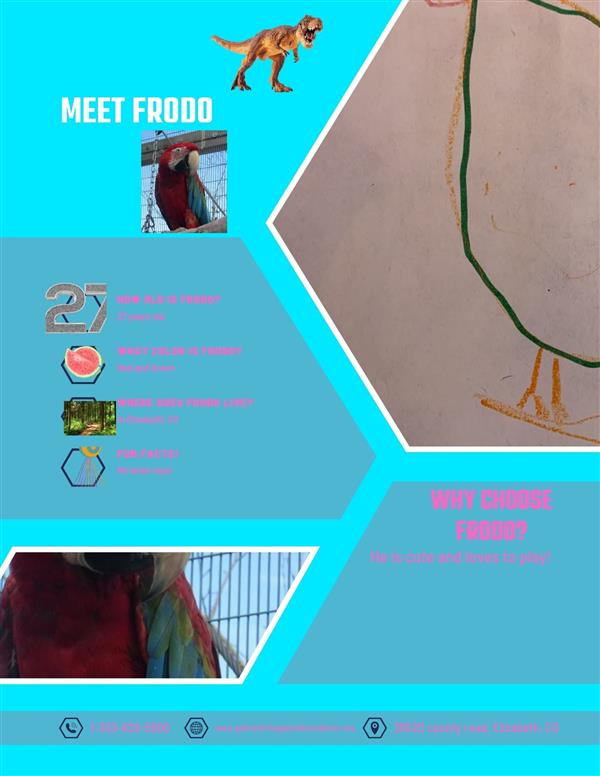
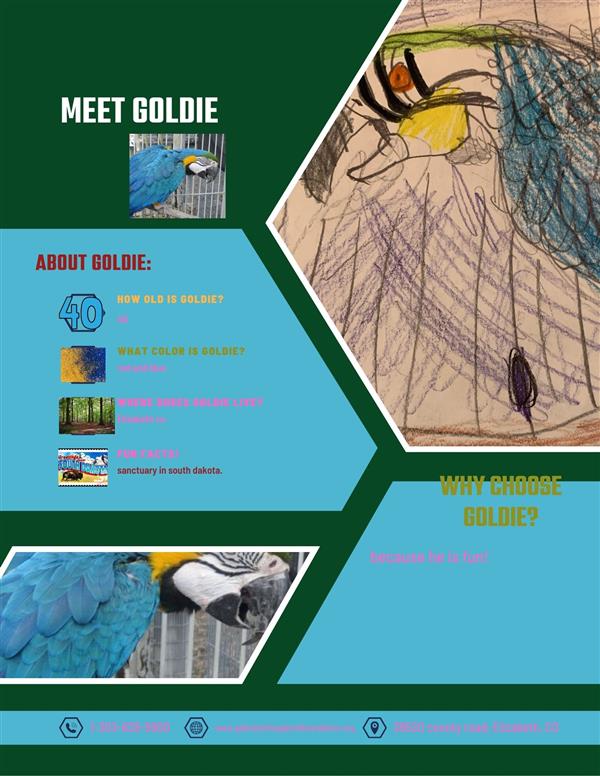
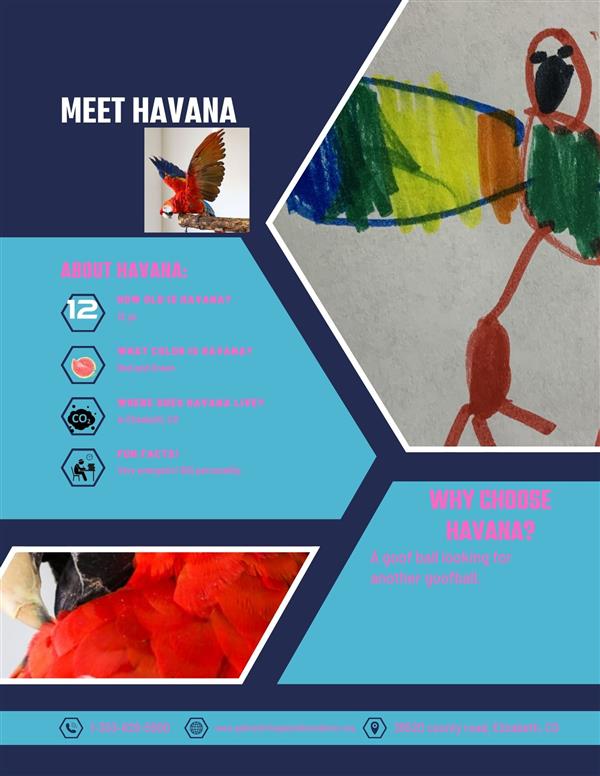
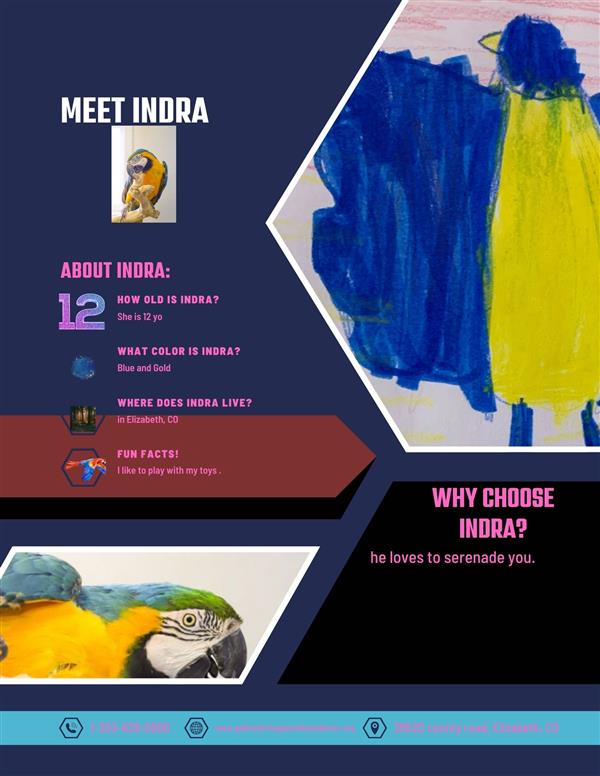
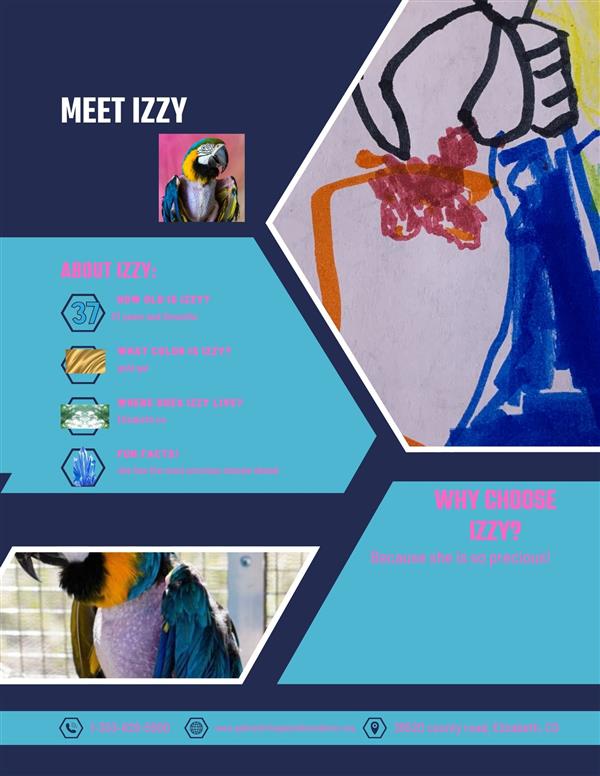

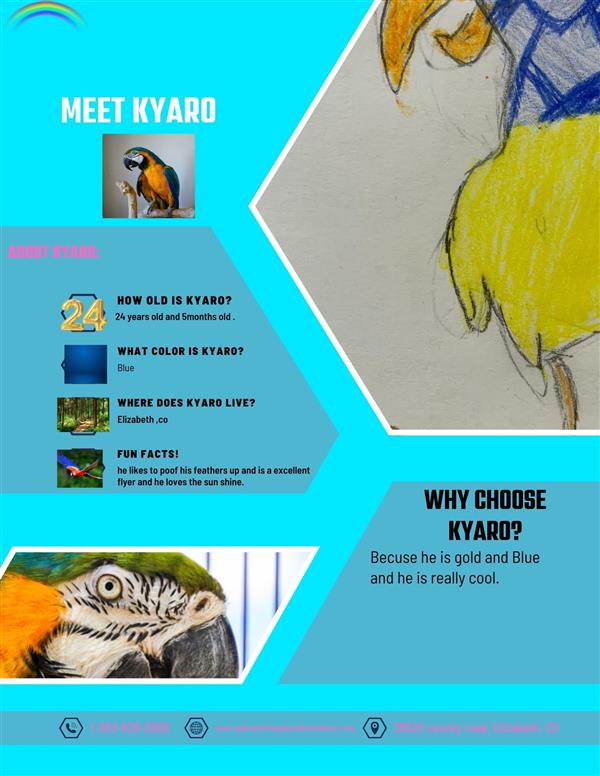
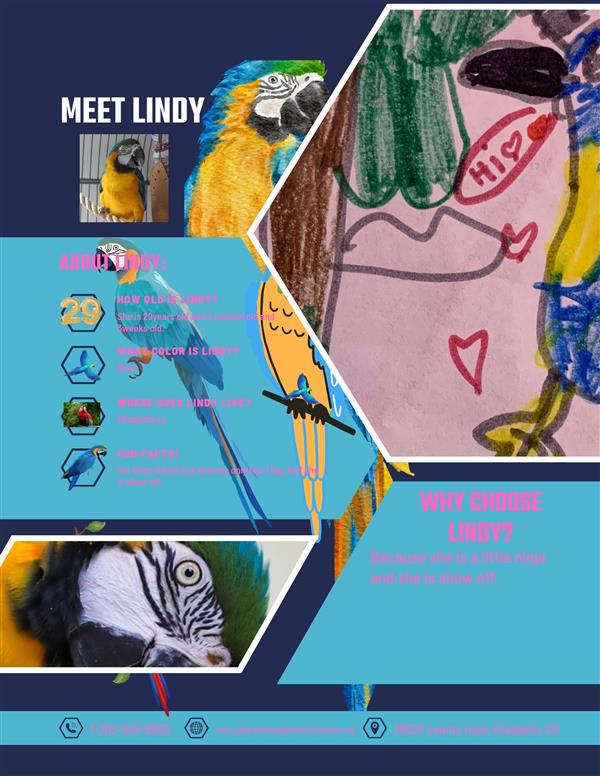
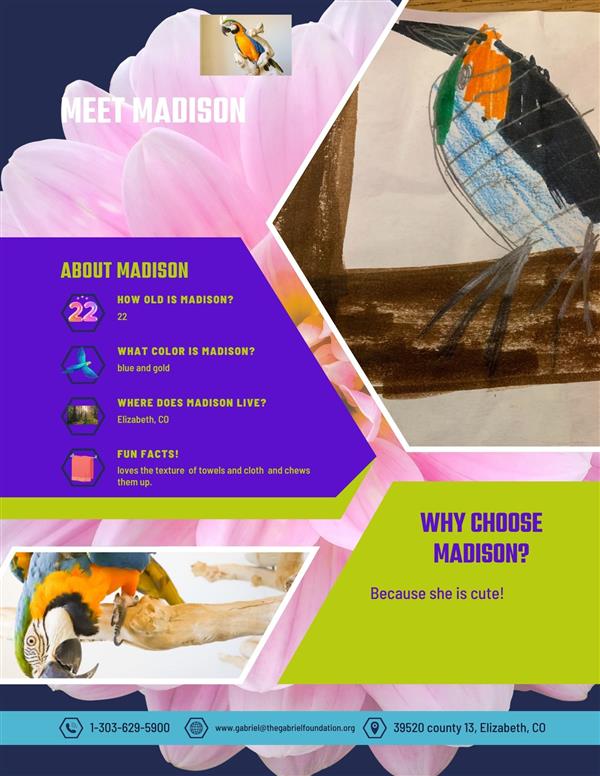





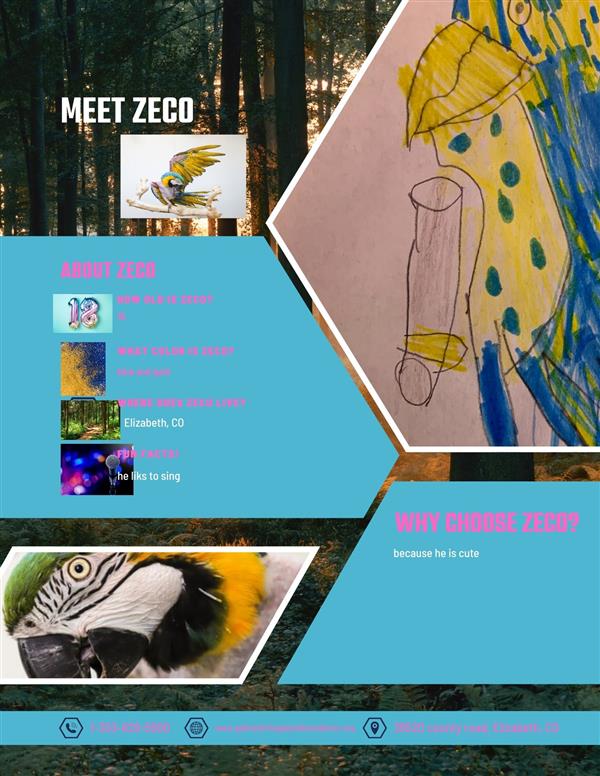
-
Reflection:
Working on different projects was challenging and, at the same time, lots of fun. There was a lot to learn, especially regarding technology and first-graders. Many explanations had to be brought to a first-grade level so they would understand. Luckily, I had a great STEM co-worker to help me with any questions! I was thrilled that my students wanted to help me, especially when I told them it was for college; “We get to help YOU with COLLEGE?! How cool!” I still love how this project came together in the end. The kids noticed the different traits between animals, could better understand how light, earth, and space work together, and how it feels to help outside the classroom. However, if I could change anything about it, it would be to figure out how to make this into a blog that the students narrate rather than just a website. Many parents heard about what their kids did with the parrots and thought it was terrific. One student wrote to The Gabriel Foundation stating how cool it is that they rescue all different types of birds, especially parrots. Now, that shows how helping our community enriches our feelings!
What's next? I will incorporate VR and AI into the curriculum starting at the beginning of the year. The kids would love to know that consistency will be involved with each unit. I can use the Merge Cube to clarify any confusion the students may have halfway through the unit. Then, after we finish taking the test, I can use VR as our exit ticket. Regarding bringing the community into the classroom, I would love for the kids to help other businesses in Elizabeth or Parker. Selecting two firms to help during each semester. This way, the students see how big our community is.
-
References:
American University. (2019). Virtual Reality in Education: Benefits, Tools, and Resources.
School of Education. https://soeonline.american.edu/blog/benefits-of-virtual-reality-in-education/#:~:text=Ensure%20Ample%20Physical%20Space,students%20sitting%20at%20their%20desks
American University stated that some educators are reluctant to use VR in their classrooms because of its high cost or because they, like me, get sick from wearing a VR headset because of the motion/picture format. However, because I could not wear them, my STEM teacher showed me a website that allowed me to project what the students should see on their headsets from my computer. This way, I could see without feeling like I was spinning to the point of sickness or the feeling of falling off a cliff. Because of people like me, American University states that safety standards must be taken seriously. They said, “VR users often spin around or stride blindly, ignoring their physical surroundings. "A misstep could lead to injury.” To incorporate this into my classroom for my student’s safety, we told the kids they had to stay seated at all times at their desks, not get up. Some did forget this rule, so we did reminders, but when the third incident came, the VR headset was taken away.
Briggs, S. (2025). 10 ways to take your lessons to the next level with Canva.
Canva. https://www.canva.com/learn/10-ways-to-take-your-lessons-to-the-next-level-with-canva/
Briggs discusses taking a lesson to the next level by practicing design thinking. She states, “Instead of teaching students to solve problems with existing solutions, let them experiment and innovate to stumble upon something better.” This is what I did with my students. I showed my students the basic navigation areas they would use and allowed them to create. I had a few students who wanted what exactly I wanted from them; with these students, I told them they already had what they needed and to create, “What do you think you would add to your card?” After they gave me some answers that I said sure to each one, they finally found their creative juice and went for it!
ClassVR. (2025). How ClassVR Works.
Avantis Education Ltd. https://www.classvr.com/how-classvr-works/?ppc_keyword=&gad_source=1&gclid=Cj0KCQjwnui_BhDlARIsAEo9GuvP7caiM0KPxs00VAVTyAgtrSR4ADnCmlR7rRfk26nQ1MQnKZYDzF8aApw_EALw_wcB
ClassVR is the platform I used with my students for this project. Our school district bought licensing to use it, but the first issue was that the license had lapsed. I almost gave up on this portion of the project. However, I finally got an email saying that Class VR was back! The following week, the STEM teacher and I brought the VR headsets into the classroom as a surprise for the students. ClassVR has an easy teacher portal that allows me to create playlists by dragging and dropping lessons that I could then deliver to the student's headset through my laptop. Content on ClassVR is curriculum-aligned, so I could find the topic about animals and see which would align with our state standards.
FUTUCLASS. (2023). Best Practices for Using Virtual Reality in the Classroom.
Futuclass OÜ. https://futuclass.com/blog/best-practices-for-using-virtual-reality-in-the-classroom/
FUTUCLASS discussed how to manage VR software specifically for a classroom. Because of my motion sickness, casting to screens or screen-sharing was the best technique. This technique wirelessly mirrors the content displayed on one or more VR devices to a larger display so that students who could not use a headset due to technical problems could still see what the kids with headsets were seeing. We ensured all the kids with working headsets were buddyed up with those who did not and took turns.
Gonzalez, J. (2024). The Teacher’s Guide To Tech 2024.
Cult of Pedagogy. p. 76. file:///Users/kellylagomasino/Downloads/TheTeachersGuidetoTech2024-1.pdf
Gonzalez talks about how basic websites don’t usually change, but hybrid sites exist. This means that some static pages always stay the same and never change, along with some pages that do change. My school website for my classroom is a hybrid one. It has a static page about me, so when parents look to see who their child got as their First-Grade Teacher, they will see things and read up about who I am and what I like. I also have pages that change with the current month. This way, my parents get newsletters once a week about what is coming up, and the website also has it.
Horizon Educational. 2025. How To Use Virtual Reality in Education.
Horizon Educational. https://www.horizoneducational.com/how-to-use-virtual-reality-in-education/t1559?filter%5Border%5D=order_date#:~:text=You%20can%20also%20use%20VR,real%20with%20a%20VR%20headset
Horizon Educational created a simplistic guide for teachers who want to incorporate VR into their classrooms. Not only does VR create fantastic memories for students, but it can also be very educational and engaging when paired with the school’s curriculum. It takes students from their classroom to stagnant interactive environments. My students LOVED it when we used our VR headsets; of course, we initially had quite a few technical difficulties, but thankfully, we brought this technology to my classroom.
Maynard, B. Dr. (2023) Inspiration for using Canva in the classroom to engage students. “Video”.
YouTube. https://youtube.com/watch?v=_Nz6lqKVP6U
Dr. Maynard begins by saying, “Giving students a voice and choice in their learning is like giving them the steering wheel to their education.” This is incredibly powerful because, as hard as it is for all educators to give up that control, allowing my students to take this control in their baseball cards was empowering to watch. The students were engaged and excited to continue working at their own pace to read up about their bird (with help from some students), type up the facts they thought were cool, and then design their cards.
The Merrills. (2021). 20 Ways for Students to Use Canva in the Classroom.
@TheMerrilsEDU. https://www.themerrillsedu.com/blog-1/2021/12/3/20-ways-for-students-to-use-canva-in-the-classroom#cards
The Merrills discussed that Canva in the education world was a potent tool for teachers and students of any age. The best way I saw to have my students come up with something to help The Gabriel Foundation was when I heard one of my boys in my class talk about baseball cards that his dad collected. I asked him if he liked the cards, and he said, “Yes! They were neat!” This gave me the idea to make “baseball” cards, but instead of baseball players, the players were parrots, and the cards would be about parrots. Now that the idea was born, I returned to The Merrills for anything like a baseball card. Sure enough, they did! The Merrills stated that Canva could make this process fun and engaging! “This can be done by adding photos, uploading their artwork, or adding elements. Then, students can add text to help describe the character.” This is precisely what we did with 21 parrots.
Walden University. (2025). Creative Ways to Bring Augmented Reality and Virtual Reality Into the Classroom.
Walden University. https://www.waldenu.edu/online-bachelors-programs/bs-in-elementary-education/resource/creative-ways-to-bring-augmented-reality-and-virtual-reality-into-the-classroom
Walden University stated educators could take students on Virtual Field Trips. Because there is an entire world outside the classroom, doing a field trip this way helps bring students to faraway and sometimes inaccessible places. I took my kids on a virtual field trip that looked at different animals to notice what traits they observed.
Washburn, B. (2024). How to use Canva with elementary students.
Technology Teaching Resources with Brittany Washburn. https://brittanywashburn.com/2024/05/how-to-use-canva-with-elementary-students/
Washburn states that when the pandemic hit, and everyone went to remote learning, there was a need for more engaging and interactive ways to teach digital skills. Because of this, Canva is a popular platform for many elementary schools. Even elementary students could use this; “With guidance and support, students can easily navigate Canvas tools and features…it can help students develop digital literacy skills, enhance their creativity, and express their ideas visually while providing a safe, engaging educational experience that motivates them.” This was very true for my students; I showed one of my students when we began The Gabriel Foundation project. I showed her how to use the program one time, and she could remember it the next day! Once she finished her “baseball” card about her parrot, I had her help me by training other kids how to use Canva. Soon, I had not only myself working one-on-one with a student getting their card put together, but I also had three top helpers who were quick to understand and navigate through Canva and help more kids in a one-on-one experience.

