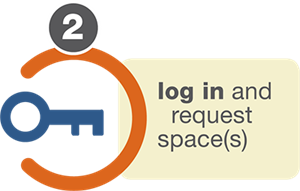-
Elizabeth School District encourages community use of school facilities when such use is in the public interest, does not conflict with school activities, and is not detrimental to the purpose of schools. Residents, staff members, and community groups can make facility use requests by following the steps explained below.
To streamline the process, the district now uses MasterLibrary to manage all facility rentals. Please create and use your MasterLibrary account to rent a district gym, auditorium, room(s), parking lot, athletic field or other resource.
Fees may be charged to offset associated custodial and maintenance costs. Any organization using district facilities must meet insurance requirements and have a current Certificate of Insurance on file with the district.
There are two reservation windows:- On Nov. 1, the window opens for reservations from Jan. 1 to June 30.
- On May 1, the window opens for reservations from July 1 to Dec. 31.
Rental fees are listed here.
District/Community Use of Facilities Categories are listed here
Community Use of Facilities Regulations are listed here
If you have any questions that cannot be answered by viewing the videos and other help files, please email Franziska Johnson, facility use coordinator.
-
All facility use requests are completed online. The first step needed to make an online facility use request is to create a user account. You can do so by clicking the Register icon below. Be sure to complete all information fields and then click the submit button. If your registration is successful, you will receive an email confirmation. The video and Quick Start Guide below provide additional information.
First-time users only
Tutorial for account registration
MLSchedules™ Software Creating a User Account from MasterLibrary.Com, LLC on Vimeo.
-
Once your account is created, you can start making facility reservations. Click the login icon below. The video and Quick Start Guide below will further explain the reservation process.
Already have an account?
Tutorial for reserving space
MLSchedules™ Software Submitting a Facility Use Request from MasterLibrary.Com, LLC on Vimeo.
-
- How do I upload my Insurance FIle? - How Do I Upload My Insurance Form?
- What do I do if I forgot my password? - What If I Forgot My Login Password
- How do I upload my Insurance FIle? - How Do I Upload My Insurance Form?